

 |
 |
||
|
|
|||
 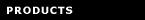 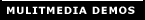 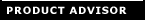 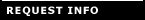  |
|
Features and Functions List of the CamSoft CNC Professional version
What machine types do you handle?CNC Mills, Lathes, Routers, 5-Axis, Water Jets, Lasers, Punch Presses, Grinders, EDM , Hot Wire / Knife / Blade, Press Brake / Shear, Saw, Dispensing, Robotics or Plasma / Flame / OXY-Fuel Torches and Welders plus all of your NON-CNC Factory Automation needs. What computers and operating systems do you run on?Windows 98SE, Me, NT, 2000, XP, Vista and Windows 7 , 8 or 10 operating systems. Any computer of any brand, 32 or 64 bit CPU able to run any version of Microsoft Windows that has a 3 GHz CPU clock speed or faster will be fine. Please consult your dealer for their recommendations on using 32 bit or 64 bit OS for your application. Windows XP or 7 are the easiest. Windows 10 tends to have more security hoops to jump through setting it up. We recommend a 64-bit computer with as many Cores as you can get -- Dual core, Quad core, etc. The more cores the faster the computer will run. If the system detects one or more core processors upon start up we make use of these cores by off loading background tasks and calculations, especially solid modeled graphic tool animation, spline smoothing, math and kinematics (mechanical mathematics). Keep in mind that the motion card itself has a separate CPU, it's own Memory and Operating System on-board that is the "real engine" closing the servo loop, positioning the axes motion and monitoring I/O independently of the Windows based CPU and Windows Operating System. We only use Windows for display purposes. Also needed are standard USB ports, CD drive, Monitor, at least 2 GB of RAM and a hard disk that has 2 GB of free space. We also offer our own Microsystems brand of Industrial computers made for hot, dirty machine shops. . Tell me about Pricing?Our PC Based controllers are very user customizable with a wide range of prices for hardware and software that cover many CNC machine types as well as General Factory Automation and CAD/CAM programming software. There is a wide range of 55 different prices for hardware and software. All use standard off-the-shelf non-proprietary hardware and computers from sources all over the world. We believe you'll be pleasantly surprised at the quality and wide range of offerings we have. In fact CamSoft may be the most configurable and most advanced OPEN PC based CNC controller on the market. Tell me about Dealer or OEM pricing?(a) For the first machine, there is a 20% software discount + a free 3D CAD/CAM system to help make the sale. OEM / Dealer discounts range between 50% to 90% off after the first machine. (b) After you're done with the first project contact us to let us know that you're ready for leads. We understand that you want to be sure you like the software and like us before you do more. Also we want to be sure you are capable of doing an installation before we send you out to talk to others and quote new projects. (c) From a business viewpoint you can let your customers know that they may contact us if need be for technical support if they can not get a hold of you. We also have local installers near almost every large North American city that can go out to do service calls on your machines using CamSoft. (d) We can help you sell more machines. If a customer wants a higher commercial standard, you can let them know that your controller can meet / beat the performance and functionality of the major brands at 1/4 the price. We offer 55 combinations of hardware / software equipment choices. (e) The power & flexibility is there to do whatever you need including using foreign language words / bitmaps on the screen and your company logo to market this as your own brand identity. (f) Upgrade path for some of the more demanding customers that need more power and speed. (g) For a special customer request that you would like us to create or develop, we are able and willing to do as much or as little as you would like. Can I have my own Brand Identity?Yes, you may. Put your own company logo on the screen if you'd like or change the bitmap images or captions on the operator screen to another language. You may even replace or create your own documentation . Tell me about your Experience?The most important "feature" we can offer is our experience plus free technical support with engineers over the phone or e-mail. We are selling our experience as much as we are our software. Plus we have over 60+ installers & dealers in North America and around the world that can come out on site for a service call if need, so you're not really doing this alone. We have been in business since 1981 with over 8000 sold. What does the Operator Interface look like?Based on the machine type we will match the operator screen, logic and wiring to a similar machine we've done. We will copy / plagiarize an HMI / GUI graphical user interface made up of simple bitmapped images that can be as feature rich or as simplistic as you would like. These are easy drag and droppable bitmaps. You may use your own digital camera photos for buttons, light bulbs, knobs, logos, etc. No computer programming experience needed to customize the system, No VB scripts, No C++, No HTML, No Ladder logic, No PLCs. Even put your own company logo on the screen for your own brand Identity and tell the customer you invented this yourself. You may even change the words and captions on the operator screen to foreign languages. What's important here regarding the screen shots is that we've passed the point that we only offer choice A,B or C or have a standard screen we use. We've got hundreds of different screens made over 36 years from over 8000 machines. Imagine the prettiest graphic screen you are capable of drawing then on top of that add solid modeled 16 million color tool path animation like a video game chewing away at a block of solid material. The user screens are simple bitmap images and artwork. There are many choices for the person(s) installing the system that will give them full access in setting up the operator screen so that they may create their own desired personal look & feel plus provide separate functionality per each machine operator. There can be several operator screens saved and restored on the same machine that suit each person's taste which can be switched to in the matter of a few seconds. For example, switch from a mill to a lathe to a router in seconds. The quality and functions on each of these screens can be as graphically flashy or simple as you want. You may choose to display a modern screen as seen at a trade show you recently visited or else display a replica of the original machine interface. This is the most open and configurable system in the world. The system does have the means for you to customize the features and functions. We can also do this for you if you'd like. We are able and willing to do as much or as little as you would like, but we do charge if you want us to do it for you. Click here to see some screens that we do have permission to showWhat kind of technical support do you offer?We have real live engineers here plus many installers / dealers covering most major cities in North America that can come out on-site for a service call. We do not limit technical support to X number of hours like some do. We don't send you to a chat room for you to fend for yourself. We take responsibility on everything we offer. We offer on-site installation, technical support and training as well. We don't detach ourselves from the hardware we sell. We can often support or provide wiring charts on hardware that is not ours. You're not on your own to piece it together. We offer as much or as little as you want. We don't say "sorry that's not our software, we only sell the hardware, the software is someone else's." How is I/O Logic & machine functions programmed?For the most part these are Windows check boxes and fill-in-the-blank boxes for setting choices plus plain text files that any plain text editor can view or edit using simple text commands that even a non-programmer or novice could edit or check off. The system is unique in that it is not only extremely powerful but also extremely fast at the same time. Our software includes multiple built in PLC logic routines that can run at the same time in multiple threads on either the PC or off loaded to the motion card / box to run independently. Unlike an external PLC, CamSoft is the Universal brain that oversees and manages all I/O. This is unique to CamSoft. This is the most efficient method we've ever seen. The PC becomes the PLC and runs the logic using simple text commands. No C++, No VB, No PLCs or Ladder logic to learn, No PLC to buy or re-use. This allows us to do over 400+ I/O relay functions on a standard PC. We have a vast library of pre-written logic routines available to you for just about every tool changer, jog stick, hand wheel, homing routine, spindle type or probe. No need to learn a specific ladder logic language for a specific brand of PLC. With our philosophy of a Universal Logic Programming Language and Program Manager, this means that you only need to learn one system in order to program any machine that moves. What this means is that a logic routine that was written for any version of Windows or another brand of motion card or I/O board from any year or almost any manufacturer is portable , able to be copied to another machine, Windows PC or brand of motion card. OEMs / Dealers and Installers who value ease of long term maintenance and want detailed control over every aspect of the operator interface, motion, timers and I/O events should choose CNC Professional. They call this minimizing "Risk Management". Write us and ask for a "Logic Example". Can your system do more than one thing at a time or run more than one macro routine at a time?CamSoft is event driven. This means there is no need to write redundant extra code to trap for un-expected buttons or sensors that happen out of order. CamSoft gets a hardware interrupt in milliseconds plus can run 15-20 routines at the same time. The key is that all the routines running are over seen by a universal program manager. This reduces the possibility that you didn't plan for a machine operator pressing buttons at a time when he/she shouldn't be or else planning for every possible combination of contingencies that could happen out of order. CamSoft is designed at a high commercial level with functions that other commercial controllers such as Fanuc, Mitsubishi and Siemens users come to expect. Users expect these functions to work every time, not just sometimes. They don't want to be surprised later because they didn't think to ask about how random Windows issues affects the operation of the machine. Most PC based systems can only run one custom routine (macro) at a time. If you are running a custom routine, it is possible that the other functions and I/O traps on your machine may not be available to you all the time. It's possible that some I/O sensors or standard buttons on your operator screen can be missed or just don't work at random. The CamSoft system is still functional if you need to monitor many simultaneous I/O, sensors or events, be on a Network to another computer or run CAD/CAM software on the same PC as the CNC controller is cutting. Some systems will go crazy if you try to run another program, open Notepad or even drag a window with your mouse. Some PC based controllers can not run a G code program at the same time a VB macro script runs. One has to end then the other can run. Because some PC based controls are very dependent on Windows software drivers, bad things happen when Windows gets busy or locks up. IO is un-reliable. PC misses sensors, get ignored or skips IO signals. Windows can be un-stable. CamSoft will finish cutting until it gets starved for more even if the PC freezes, keyboard doesn't type or mouse doesn't move. Do you have the same Windows problems other PC based controllers have?No we don't. This system is for both hobbyist or professionals alike and is reliable to be used commercially in a business meeting the government specifications. We wish more people would realize that Windows is not dependable. Everyone knows Windows sometimes locks up or gets busy and runs slow. Parts randomly come out with accuracy issues or bad cut surfaces, jerky, stop and go cutting one day but fine for weeks at a time. Sometimes Windows gets busy and misses I/O sensors, button pushes or switches. Sometimes Windows locks up and motors run away causing a crash. With Windows bad things will happen sooner or later. Our higher end hardware only use Windows for display purposes. The motor motion control and I/O "the engine" are high commercial quality products that are reliable even when Windows is not. Our system does not share the same Windows CPU or Windows Operating System or use Windows drivers to close the servo loop. We only use Windows for display purposes. We offer a wide variety of motion and I/O boards and boxes starting at $99 an axis. For low end users we offer a CNC Lite version of the software but also reliable hardware. What makes the lower cost hobby hardware less expensive is its dependence on Windows software drivers. For commercial applications where the risk of machine damage or part accuracy is too important then we offer high end quality motion cards with an on-board CPU which runs "independently and separately" of the Windows operating system. These do not share the same CPU on the mother board that Windows uses. They have their own Operating System, CPU and Memory. The part program downloads to the memory on the board. The on-board CPU closes the servo loop to position the axes plus processes the I/O functions separately of the computer's mother board, CPU and Windows operating system. How do you close the servo loop?We do "True Closed Loop". The axis position signals comes back to the computer which monitors axis position up to 22,000,000 times a second. While you can mix and match almost any American, European or Asian AC, DC, Brush, Brushless, PWM, Hydraulic or Stepper motor, we recommend getting real servo amp drives rather than servos and drives controlled by step and direction. With amp drives controlled by step & direction you're not getting the benefits that people buy servos for. Amp drives that use digital step/direction signals mean that there is no position error correction compensation done at the controller. Rather, they are open-loop like a stepper motor's without any position verification. The loop is closed in the amp drive. You can only hope the machine holds accuracy under different cutting conditions. These are also hard to tune. Most do not have user available PID servo tuning settings. The Axis Read Outs only show the commanded position rather than displaying the real axis position and if they do, the computer doesn't do anything about correcting the position error. When E-STOP is pressed the machine has to be re-homed because accuracy wise the machine may be off a little or a lot after an E-STOP. You can lose accuracy at any time, even while cutting a part, by small amounts, one or more dropped step at a time. You won't know this until you check the part for accuracy. None of this is acceptable in shops doing government work. Some PC based controllers do not do position error correction or verification. CamSoft does both verify and position error correction. True Closed Loop, means position confirmation and verification by the CNC controller within a user settable tolerance with automatic position error correction. The next move will not be allowed to continue if axes positions are not satisfied within tolerance. Do you have high speed machining?Yes, CamSoft does high speed 2 through 8 axis complex aerodynamic simultaneous cutting up to 3,000 IPM (76,000 mmpm). Rapid speeds up to 120,000 IPM (3,000,000 mmpm). Maximum cutting feed rates go up to 3,000 IPM (76,000 mmpm) with the better quality PCI motion cards. With these better cards we can close the servo loop quick, reading the encoder position feed back up to 22,000,000 times a second. This is not a mistake. The results are very high accuracy at high feed rates. It's important to cut both fast and accurate at the same time. This is perfect for cutting large megabyte sized G code programs with many consecutive short quick moves such as in Molds, Art work, curves and splines. What type of G code can I use?The default is the generic NIST or EIA G code standard. You may use a plain vanilla Fanuc post processor. Many major CAD/CAM systems have CamSoft post processors such as BobCad, MasterCam, SurfCam plus some have highly specialized CamSoft post processors to take advantage of splines and 5 axis G code such as DelCam, PowerMill and Gibbs. CamSoft offers our own CAD/CAM software from Levels 1 thru 30 that do simple 2D / 3D to 3D Surfacing and 5 axis Kinematics. These systems are very easy to learn and use. They come with excellent tutorials, movies and real paper printed manuals with step by step instructions. The system also has a 40,000 word speech vocabulary that will pronounce verbal instructions out of the speakers as further instructions as if a person was next to you reading the manual out loud. The end user can create / modify / adapt his/her own post processor or else we can provide a pre-written generic post processor from almost every make and model machine tool made over the last 40 years. CamSoft has a unique feature that allows the end user to define the actions in each G and M code. Some systems allow you to define miscellaneous M code for on/off devices but CamSoft allows you to define a complete G & M code table, Set up actions and rules for tool comp, do complex math or do translations of one code to another. How many axis can be coordinated?We do up to 8 axis coordinated simultaneous in cutting mode, holding a patent for multi-axis tool compensation and kinematics. This includes G2 / G3 coordinated arcs / circles cutting in tilted planes. We can cut beveled angles with a flame torch, laser beam or cutting tools on arcs, circles and splines up to 8 axis simultaneously. We can set up an axis to automatically follow a tangential path using a blade or knife to rotate in the direction that the cutter is traveling. Also an axis can be set up as an independent axis, moving at the same time as a separate group of coordinated axes to its own programmed position, starting and stopping without regard to the coordinated axis group. There can be up to 4 separate groups of master / slave unions electronically geared and scaled together. You may set up an axis to have it switch or toggle by M code, push button or command to have it slaved, added or removed from the coordinated group or even configure the axis output to send raw voltage , pulsing or go on/off at programmed time intervals. What is the G code Program size?You may create, load, save, edit and run a G code program as large as your hard disk. No memory limitations. Do you have built in G code Canned Roughing cycles for Mills and Lathe?Yes, plus the user is welcome to create his/her own custom G code canned cycles.
Can we use CAD/CAM software, use an Editor or download our next G code program over a NetWork while the system is cutting a part?Yes, however, at some point the CPU will become too busy and you'll notice the computer running slower. The CNC Operator Interface gives you access to AS3000 CAD/CAM and File Manager / Editor as a standard feature. This is not just a limited MDI editor window. We give you 2 excellent editors which can edit a program as large as your hard disk drive. One editor is made especially to edit CNC G code programs. Graphics to Motion, Picture to Part.Besides being able to read over 700 different G code formats, as an alternative our part programming system is preferred by new users as well as advanced users alike because it's easy to use and requires fewer steps to get from a CAD picture to a part since the drawing on our screen turns the graphics directly into motor motion. No G codes, post processors, uploading, downloading steps needed, no 3rd party CAD/CAM software to buy and learn. The drawing can be imported in from 10 different CAD formats, scanned in as a bitmap image or else drawn by the machine operator on the screen using typical CAD style lines, arcs, holes, circles menus, etc. If you like the drawing on the screen and like the video game style tool path animation, then the user can either accept or reject it. If you acknowledge to share the picture with the CNC Controller then you can press Cycle Start. It's Graphics to motion, Picture to Part. Do you have Diagnostics?Yes, we have Full Diagnostics with 3 pop windows that monitor all functions of the CNC, live in real-time. A History file will trace what is happening and record it to a "LOGFILE.FIL" file, show chronologically, hour, minute & second the order of events, All user actions, Button presses, I/O on/off relay states, G codes, Error messages, Axis motion positions, etc., that can be sent by e-mail or viewed later. On the DIAGNOSTIC screens there are buttons titled "MOTION TEST", "SERVO Tuning (advanced and basic)" and "Why am I not moving?". You will see a clear, concise report displayed in a white window that will tell you what is wrong. This creates a LOGFILE.FIL automatically that can be e-mailed to us as well. You can also do an advanced key word search using "Search for Solutions" button on the CNC SETUP Window. This will access up to 150 megabytes of on-line information, which is far greater than what is in the printed manual. You can search for "All words", "Any of the words" or an "Exact Phrase". And, of course, the written manual has a Table of Contents and Index for quick references to sections and topics. Can I re-start my program in the middle?Yes, we call this "Visual Mid-Program Re-Start". This is unique to CamSoft. When cutting sometimes you may have to stop and travel in reverse (back up) on the path or other times you have to start in the middle of a program after coming back from the weekend or night shift. We believe we have the most advanced back up feature in the world. It's graphical. Even a novice can point to the touch screen with his finger tip or else use a mouse to tell the machine where to pick up to start cutting again. This can be in the middle of a long line or on the circumference of an arc. No N block line number needed, No looking through endless lines of G code and no worries about having to start at the beginning of a cut or line. The system will read through the G code program fast. You'll only see a blur on the screen as the code flashes by in order to pick up the X,Y,Z "up to 8 axis" coordinates, tool numbers, sizes, feedrates, spindle speeds, etc. and stop at the mathematical intersection of your finger tip or mouse and ask you to press Cycle Start when ready. There are many more benefits to using CamSoft's "Visually Mid-program Restart Feature" using a mouse or touch screen, Graphically. This feature reads through the G code program to pick up offsets, tools, fixture positions, speeds, feeds, kerf, tool size and more all the way up to the position you pointed to then prompts you to press cycle start when you are ready. This is the easiest and smartest program resume feature we have ever seen. If you have a touch screen it will find the mathematical intersection of your finger tip to the part geometry in 3D. You can even click midway through a cut on a 3D line or arc. It does not require a back up re-cutting an already cut area twice. It is faster to re-start on portions of the part that are too far away to back up through. It can also be re-started days later. No G code to look up, no searching for coordinates in a file and no need to start at the beginning of an N block or G code line. You can start mid-way through a move. Perhaps re-start only a 1/4" before the last cut ended. It doesn't matter if the line was 100 meters long or you start at 8 o'clock around a full circle. It's visual using 3D graphics. A novice operator can do it. Do you have Graphic Tool Path Simulation?Yes, we have 2-5 axis cutting wire frame or solid modeled graphic simulation for the verification of the cutting path showing a solid model cutter cutting and chewing away at the material on the screen like a video game. How far can I go to upgrade my machine later?The system is expandable in performance, add your own custom features, add or change operator pendant, number of axes, I/O, etc. If needed, we offer an upgrade path that is far beyond others that can meet or beat the performance of a Fanuc 21i, Mitsubishi or Siemens control. There is a wide range of 55 different combinations of hardware and software. All use standard off-the-shelf hardware and computers. All are very user customizable. Do you have Tool Changers and Turret routines?We have a vast library of tool changer/turret routines that we can just plagiarize. These are pre-written routines that are user configurable from hundreds of machine models. We don't want to make it sound that easy because there will be minor changes to make yourself. Each machine is different. The advantage is that there is no cost for these. They are user configurable plain editable ASCII text files. No C++, No VB, No HTML, No PLCs or Ladder logic to learn. The PC becomes the PLC and runs the logic. Is cutter compensation available?Yes, both the CNC Controller and the CAD/CAM system does tool / kerf compensation. The CAD/CAM software has special comp features for all types of 3D cutters as well. Just select the Tool Comp feature under the Tool Icon or the Create Path feature under the 3D Icon for Single or Multi-surface, Gouge-free tool compensation up to 5 axis. Make your machine more accurate by compensating for mechanical wear in 3D as you would 2D using our unique 3D Volumetric compensation tables in cases where the table surface is not flat or else the table is long and heavy and may sag. CamSoft claims exclusive rights for 3D & 5 axis and multiple axis tool compensation up to 8 axis. Not just in 2D using G41 or G42 as most controls offer. Accomplish simultaneous tool/offset compensation with gouge protection in multiple axes. 3D Volumetric compensation maps curves and bows in table. Multi-axes real-time kinematic tool compensation inside a CNC machine tool controller from 3 to 8 axes Patent Number # 7853351 Can you keep my existing motors and drives?We can accept almost any industry standard signal used over the last 40 years for almost any brand of European, American or Asian motor that is AC, DC, Brush or Brushless, Hydraulic, PWM or Stepper that accept industry standard signals such as +/- 10V Analog, PWM, Pulse Width Modulation or Step & Direction, Dual Digital Pulse & Direction or Proportional Hydraulic Servo valves. In most cases you can keep the motors and drives (power supplies for the motors). These are expensive to replace. It's best to re-use them and also not get into any high voltage wiring or dismounting and re-mounting of new equipment. You would keep the machine, motors and spindle and power supply "as is" and not touch any high voltage equipment. This will reduce the amount of labor. The amp drives you have are matched perfectly volt/amp wise with your motors and are already cabled together. Be as least intrusive as possible in making the change over to the PC based control. You will only be redirecting little, skinny "signal" wires to our labeled terminal strip. Do you handle Fanuc servos?We could give you the advice needed to re-use your existing motors & amp drives. Our advantage is that we can most likely re-use the Fanuc motors, drives and high voltage power supply "as is". Normally Fanuc models are proprietary and very difficult to re-use. We can confirm if you want to e-mail us the 12 digit Fanuc part number starting with A06B found on a black & yellow sticker on the amp drives or the VCU (Velocity Control Unit) also tell us if the motor end caps are painted Black, Yellow, Red or White? By doing this it would save you thousands of dollars if you had to replace the motors and amp drives plus you would not have to touch high voltage items or dismount/re-mount and wire up circuit breakers and fuses. It's best if you didn't have to touch any high voltage equipment or hire a high voltage electrician. Do you have Wiring Connection documentation?We document all of our wiring connections and terminal strips to cover motor & amp drive wiring, encoders, over travel switches, home switches, E-stop and Digital I/O. We are old fashion and still provide a lot of our documentation in printed form. Depending on the product ordered, there are 2-5 printed manuals that average 400 to 700 pages each, plus up to 150 megabytes of text, photos, wiring charts, pin assignments, software & hardware configurations Do you have a Shape Library or Parametric programming?Yes, our CNC Professional "shape cutter" version does have a graphical animated shape library built into the operator interface that even shows an orange flame, laser beam or tool simulating cutting the library shape in solid modeling like a video game. You can also use our CAD/CAM software to draw a part on the screen or else import a CAD drawing part to cut that shape. Then simply press a few buttons to go from a graphic drawing on the screen to motor motion. No post processors, No G code, No uploading or downloading of a part program and no 3rd party CAD/CAM software to buy or learn. There's plenty of the basic shapes - squares, circles, hole patterns and rectangles. For odd shapes you can draw "any shape in 2D or 3D" or create a "question and answer" list of prompts to ask the machine operator questions to automatically cut "any shape" that you use a lot, without drawing it. This is called "Family of Parts". You can make your own Family of "Conversational" routines, Canned Cycles or do Parametric Programming using variables for part length, width, depth, number of passes, etc., instead of entering in hard XYZ numbers. For example, if you have a routine to cut a pocket using variables for the radius size or part length, then all you need to do is change the value of a variable by name or edit the value in a fill-in-the-blank box and the whole part changes how it is cut. One single variable change can affect hundreds of roughing and finished passes. Do you have Conversational Canned Cycles?Yes, we have a few conversational styles: Let us know what would best describe what you want to do and we'll recommend a method or else customize something for you. (A) Have the system prompt the operator with "specific questions for the parts you make". Converse with the user to make a family of parts that you make in your shop. Pick the parts to make from camera photos of your parts shown in boxes on the operator screen. No CAD drawings, No G code programs or post processor required. (B) Rather than draw your company's unique specific parts, have the system prompt the operator conversationally with questions when doing sophisticated shapes such as multi roughing, finishing passes, multiple depths of cut and canned cycles using Conversational fill-in-the-blank routines. For example 2D/3D canned cycles to do Drilling, Boring, Tapping , Bolt circles, Circular pockets, Rectangles, Pockets with Radius corners, Ellipses , Slots, Facing, Drilling rows of holes, Automatic stock removal or Roughing with islands. Plus there are more menu choices to do Step & Repeat, Offset Shapes, Scaling, Shape mirroring or Rotating of parts on parts that were made conversationally. (C) Cut directly from a CAD drawing. Import CAD drawings of parts at the machine or else in the office and simply add the tool choices, starting points and directions. No G code programs or post processor required. The user can either accept or reject the drawing on the screen. If you acknowledge to share the picture with the CNC Controller then you can press Cycle Start. It's Graphics to motor motion, Picture to Part. Once the part is created, there are standard menu choices using fill-in-the-blank boxes to Step & Repeat, Offset, Scale, Mirror or Rotate these shapes further. Do you have Automatic Height Control?Yes, we offer an Ultra Sound Sensor. Our Ultrasonic Sensor has a faster reaction response time which uses sound waves. There's been too many problems with voltage based ATHC devices regarding electrical noise or power fluctuations that give false reports. The sound is focused at the nozzle / flame tip where it is cutting / welding whereas voltage based height control devices see and react falsely to any nearby object or lack of an object like "falling off the edge of part" or reacting to any object within a large 5" diameter around the tip. Some hobby PC control software is too slow and if Windows gets busy the height adjustments are not reliable enough for us. There is a risk you can damage the torch, nozzle or laser lens. Ultra Sound sensor is better for protecting you against EM, RF noise. Does your system automatically calculate or suggest Cutting Speeds and Feeds?Yes, there is a Window in AS3000 titled "Tool Library" which shows "user insertable" tool photos and tool descriptions along with a user definable Material table. A button titled "Calculate Feed / Speed" will automatically display the feed or speed for you to accept or edit. Can you Dynamically tilt and rotate the G code program?Yes, tilt the G code program in memory rather than tilting or re-fixturing the part itself. Save hours of fixturing time with our 3D Matrix feature. Our MATRIX command accepts 3 sets of 3D XYZ positions and then tilts and rotates the image of the part in memory. The machine operator can leave the part mounted where it sits. Meaning the 3D G code part program that was drawn around a perfectly aligned, level part, can accommodate a physically tilted or rotated part. The CNC Control will compensate the tool path in memory to the skewed physical location of how the part is fixtured. Do you have Digitizing of 3D parts?We have both physical touch probes and Laser digitizing. To make good use out of digitizing would need an efficient pattern to follow over the part shape you're digitizing otherwise there is time wasted in going over areas / sections that don't need digitizing. You could always make a G code program to show it where to teach but this is time consuming. What we tell people is that we can create an automatic laser digitizing routine that automatically scans "your part" fairly close to the part shape without you needing to make a G code program. You press a button to start digitizing and come back later. A 3D Point Cloud is recorded and saved to a file where a CAD/CAM system like our AS3000 Level-20 or most other CAD/CAM software can produce a 3D solid model or a wireframe solid surface and G code program from. The advantage of a laser is that it does not have to stop and move down slowly in the Z axis to physically touch the part. Also a Laser can reach into tight areas where a physical probe cannot. Using a laser over a physical touch probe can save a huge amount of time. Is there a tool setup page?Yes, of course. There are pages and pages of tools to choose from. There are fixture offsets G54-G59, Machine home offsets, Tool Height, Tool Length, Tool Size, Horizontal offsets, Vertical Offsets, Tool Wear, 2 custom offsets per tool plus you can add a 16 million color tool photographs & physical tool descriptions, define the tools corner radius size, bottom angle and taper angle and tool type. With this information the tool library can animate the tool graphically on the screen in Solid Model animation like a video game chewing away at the material on the view port in 3D. There is another page in the tool library called "Tool Life" management. Here it keeps track of the number of hours each tool was in cutting mode, spinning in the spindle. Here you can enter the number of hours each tool can cut before a message displays letting you know the tool is worn. Is there an auto tool setting device?Yes, there are a few tool setting features that either we can enable here or you can there. The default is a simple button on the screen titled "Set Tool" here you jog the tool down in Z (fast , slow or by incremental distance) to a set block. Press the Set Tool button and the Z axis Read Out zeroes out (can be any value) the tool length offset is automatically stored in the tool library. Some other options involve a digital set block that acts like a switch when the tool touches the block so you don't have to press a button. Another choice is an optical light curtain that acts as a switch when the tool passes through the light beam. The optical method can also be used on the tool diameter as well as the tool length. In diameter mode we can see if the tool is the correct diameter, if the tool is broken or missing and display a message automatically. We can even enable a feature that will Text your Cell phone or send an e-mail with this information. Can I use physical over travel limit switches as well as home switches?Yes, these are standard features. If your machine is missing them, we also have "Virtual Soft Limits" where you enter the axis dimensional extents of travel. When these are enabled a message would pop-up in advance when the program is being loaded into memory letting you know that if you press Cycle Start it will tell you which move in the G code program "If any" would cross over a Soft Limit. There are some variations of the Soft Limits that allow you to set up Crash Barriers around fixtures, chuck jaws, clamps, etc., so if your tool moves by command or even jogs into a Crash Barrier the machine will stop motion and warn you. Can you display on Dual CNC Operator Screens?Having two operator screens allows the user to spread out and separate vital displayed information into organized groups of functions for convenience and clarity. Perhaps one for CNC Control and one for Tool Settings or Part Programming & Simulation. These two operator screens act like one giant Windows desktop, where you can spread out the CNC Professional ICONs, readouts and user displays on to two separate monitors. As the mouse crosses over at the end of the right side of the first monitor you will then see the mouse appear on the left side of the second monitor. You can even drag a window from one screen to the next as if it were one giant monitor. Do you have advanced programming tools such as an API and DLL function calls?Yes, this is really to customize the "internal logic functions" of the controller, G codes , M codes, Canned Cycles and/or create your own operator screen. Access the internal functions using VB, C++ or .Net with a CamSoft.DLL API. Pass data between EXE programs. Customize your own Tool Parameter screen for example. Do you have cutting optimization?Yes, we have 3 unique features: (a) Dynamic Feed (b) SmartPath (c) NURBS and Bi-cubic Parametric Spline G codes CamSoft's "SmartPath" is an optional patented "Tool Path Cutting Optimizing feature" that will smooth out tangential moves on lines and curves automatically which can adjust speeds up or down when cutting arcs / radii. More importantly it allows each user to calibrate the settings using a "Personal Preference Profile" to each unique machine type, size, weight, load and inertia. There is also a Material Table to select from that influences the actions it takes that is user editable. CamSoft has another feature that goes hand in hand called "Dynamic Feed" which adjusts axes feed rates in direct percentage portion to load on spindle. No more broken tools, no more wasting time cutting slowly in air, no more having to stand by the machine with your hand on the feedrate knob. Can I operate or see my machine remotely?Yes, these days there are several 3rd party Windows programs and services that can remotely view and/or even control your machine over the internet. While this is not advised to cut with, it is a good diagnostic tool. There are features you can enable to automatically send yourself Emails from the CNC or send a text message to your cell phone. Optionally you can use your Cell Phone to move the axis, jog or start, stop, pause the cutting. We also offer a Microsoft Xbox video game controller with a wireless joy stick to move the axis, jog or start, stop, pause the cutting. How much variables and program storage?The ARRAY command can write & read to continuous blocks of memory which allows access of up to 2 Billion memory addresses. This space can be used as fast read/write access to user defined variables, CNC Code or to store general information. Once physical memory capacity is reached the system uses Windows Virtual Memory. The quantity of data is only limited to your hard drive size. The data is stored to a compressed file upon exit of the controller which means the data is permanent and not volatile. The data is available instantly upon the start up of the CNC next time. Do you do 3D Printers & 3D Printing?Yes, to do this you would need to get the 3D printing software option that does the solid model slicing, solid modeling CAD software to design parts with, plus the 3D printing screens and a copy of CNC Professional, not to mention a 3D printing head as well. The software does put out a file that somewhat looks like a G code program with some extra codes in there that regular CNC machines wouldn't understand. In the past companies have used our software for Stereo Lithography which is a similar application plus a variety of dispensing applications that range from gold, resin, glue and paint. Our 3D printing is new and really an off shoot of these other dispensing applications we've done in the past. Each application is a little different depending on dispensing speed, material type and timing accuracy of the on/off valve nozzle. We can control all aspects of the nozzle flow rate, temperature and the timing of opening and closing the valve. Do you have a Student version?Yes, we do. Typically this is only offered to persons that can show they are enrolled in school or would only be used for educational purposes not on a real machine. The student version of the CNC Professional system would be discounted 90% off, if you could write us saying you're using the package for educational purposes. We call this system our Student Version or Teaching package. Student Version of the CNC Controller and AS3000 CAD/CAM contain no hardware and cannot run a real machine. The software runs in a virtual mode graphically simulating the CNC Controller tool path using Solid Modeled animation. The CAD/CAM software provided comes with a dozen or more post processors for several machine types that produce usable G code programs of unlimited size. There are no time or number use restrictions. What are some of CamSoft's unique or advanced commands and features?BACKGROUNDAllows a Macro to run simultaneously and separately in the background in a multi-tasking mode while other routines are running, much like the TIMER file, except there is no time interval required to set. CALCULATORThis command pops up the CamSoft Formulator and stores the result of the equation into the variable specified. CLICKThe click command retrieves the last location on the screen of where the mouse or touch screen was clicked or touched. COMMSETUPThe COMMSETUP command permits the user to open an RS232 serial communications or USB port. CVBOSTStands for Change "Cutting" Velocity "Feed Rate" Based On Spindle Torque or load on the spindle. You can set an alarm value if the RPM slows and adjust the influence the spindle RPM has on the feed rate. Generally the axis feed rate changes in direct percentage proportion to the load on the spindle. ENLARGEThe ENLARGE command enlarges the Readout displays, Code Display window or Main screen. ERRORSCreate your own custom pop-up error messages in your own way in any language by adding messages to a look-up table. FEEDPOT & SPEEDPOTAllows you to assign a variable that will store the voltage between -10 to 10 VDC and allows you to set up the scale to override the feedrate or spindle speed. FILENAME, FILEOPEN, FILECLOSE, FILEREAD, FILEWRITE, FILECOUNT, FILETHEREOpens a user-provided filename for reading or writing or appending. FINDINDEXThis command will move the axis motor until the index marker is found on the encoder or scale and stop. HANDWHEELSet up to 4 hand wheels A.K.A. (pulse wheel generators) or MPGs in precision increment mode or Tachometer mode which moves the axis as fast or slow as you spin the hand wheel in either direction. INSPECTAllows the interruption of a part program in progress and then allows the user to jog away. After an inspection of the part, the user can then resume the part program where it left off. INVERSEToggle the effect that feedrates have on the cutting. Cut in IPM mode, IPR mode or Inverse Time where moves are made within a certain amount of time. JOYSTICKProvides an interface to a standard off-the-shelf low-cost joystick in up to 8 axis with multiple push buttons. KEYBOARDThe KEYBOARD logic command saves keystrokes to the given variable. KNOBUse this command to the move the multifunction knob to the Nth position. LISTSETUP, LISTADD, LISTCLEAR , LISTFONT, LISTPICKDefine your own pop up, drop down list box of names or data, set the location, size, color, font and data in the list to select from. LOGOPEN, LOGCLOSE , LOGWRITEManages and writes messages, recording the date, hour, minute & second format on when machine events, operator actions, I/O states, G codes and error messages occur to LOGFILE.FIL or History file. LOOKAHEADThis command saves to a variable the G Code in Nth line of the program ahead of current position. MANAGEAllows the user to manage the control objects displayed on the operator screen into "multiple-named" savable image copies to be conveniently restored later. MATRIXThis command will rotate, scale and tilt the original G code program path in 3D until cancelled. 3D pivot points, vectors and rotational angles can also be given. MIDPROGRAMRe-start the G code at any N block number or use MOUSEPICK to graphically pick a 3D position with a mouse or your finger tip on a touch screen as to where you want to re-start midway through the program. MOVIEPops up a separate running window in which an MPG or AVI movie and sound track will play. NEXTANGLELooks ahead at the next move to see if the Tangent angle on the next move is greater than the given Max Tangent Angle then choose the action to take. OPENCHANNELOpen either a local ActiveX channel or NetWork NetBios channel to allow an external 3rd party EXE program to send and receive logic commands, raw data and variable. ORGANIZEThis command organizes the control objects shown on the user screen by managing the appearance, visibility, image, color and location. PICTUREPop up a bitmap image on the screen. You may optionally mouse click on in the picture and record the X,Y coordinates on the image where it was clicked. PLANE3PTSWhen given any three points, will return a normalized 3D vector to the plane to be used by the MATRIX command to tilt / rotate the G code program or part. PLAYThis command will play a WAV file out of the speakers attached to your computer POLARPolar is a math command which will move the original X,Y,Z position using the polar coordinate system POPUPPop up extra windows that superimpose on the operator's screen or off to the side to display extra features, functions or information. POSERRORTurns on or off excessive position error checking and allows you to optionally set the tolerance for what is considered an excessive position error QUESTIONProvides a method to prompt the user with a question and records the answer to a variable. RAPIDOVERRIDEThis command sets the rapid speed override value in percentage from 0-100% READNOTEThis command stores the last note written in the G code program within parentheses () into a variable REALIGNAllows the G code program to automatically realign or shift axis offset position while in cutting mode. REVERSEImmediately reverses cutting direction when issued. This command will interrupt the current move in progress. SAYText to Verbal Speech using CamSoft speech engine to pronounce words out of the speakers attached to your computer. SENDKEYSThis command sends one or more keystrokes to another active 3rd party window program as if typed by the keyboard into that program. SLAVESets up to 4 master and slave axis unions. This slave axis will duplicate and follow the master axis motion at a user-defined scalable ratio. SMARTPATHCamSoft's Patented Smart Path feature to look ahead, optimize and smooth abrupt changes in cutting directions, speeds, weight , loads and inertia. SOUNDControls the sounds coming out of the speakers such as Voice instructions, user recorded WAV files and Text to Speech. STOCKDEFINEDefine a solid model material image on the graphics window. Mill or Lathe. SUSPENDTemporarily SUSPEND various features and functions TEACHEach time this command is given, the current axes positions will be written to a file with a user given name TOOLTILTGraphically tilts the solid modeled tool animation according to the vector specified TRUERPMThis command regulates and forces the spindle speed to be maintained to specified RPM within a given tolerance. VECTORWhen given any two 3D points, this command will return a normalized 3D vector from the first point to the second. VIEWUse this command to change the viewing perspective of the part shown on the graphical view port. VIRTINDEXThis command emulates a virtual encoder index marker. ZOOMThis command allows the user to zoom in/out or reposition the on-screen graphic view. Other CamSoft Advantages Low, Middle and High end packages to fit every budget. Wide range of non-proprietary hardware & software. Expandable Upgradeable path. We take full responsibility for everything we provide. Very open user customizable screen, features and G&M codes. No PLCs, Ladder Logic, C++ or VB Script to learn. Up to 16 Million color Solid Modeled tool path animation and graphics We also accept 10 CAD file formats including Corel Draw / AutoCad DXF files. Runs un-limited sized G code programs Full set of built in text based I/O logic commands. Uses almost any brand of European, Asian or American motors Hardware comes from many PC based off the shelf vendors. No cost to speak to engineers and live technical support staff Voice/Speech and example answers to walk you through each automatic routine Warning of tool path crossing over Crash Barriers before file loads Quick pause and interrupt an existing G code program to insert MDI code then resume Secondary Dual Axis Readout Group Establish Custom Modal Default Choices Get Cell Phone and E-mail Updates from your CNC Documentation has 1400+ Printed Pages 3 CDs which include Animated Tutorials Spin the Hand Wheel to OverRide RPM and Feedrates 100% buy back policy toward software upgrades, we keep customers coming back. OTHER LINKS
NOTE: The information here is provided on the CNC Professional version. We do offer lower cost versions of the software that have some features disabled. Also some advanced features are optional. Some features require optional hardware such as high speed motion cards, extended I/O, Lasers, probes, etc. Please ask us or your dealer for a quote and we'll review what is needed. We have a 100% buy back policy toward upgrades. We would buy back the CNC Lite or Plus version at full retail price. Other discounts may apply as well. |
HOME | ABOUT CAMSOFT | SUPPORT | CUSTOMER LIST | CONTACT US |
||