Control various function of your machine with a
USB Jog STick controller A simple idea based on a PC video game controller. Create and
customize your own low cost hand held controller. There is no limit
to the variety of modes and applications a person
could create on their own.
Create completely new features and bitmaps that provide instructions to the
user right on the screen by graphically labeling the buttons. Great
for home-based or hobby shop applications
Not Authorized to be used as emergency stop
Run
Auto Mode Shown Plus Eleven Other Modes
- Edit / Manual Mode
- Run Auto Mode
- Single Step Mode
- Jog 2 Axis Mode
- Jog Single Axis Mode
- Jog in Increments Mode
- Control Spindle/Laser/Gas/Water/Power
- Find Home
- Set Job Home
- Select Tool
- Set Tool Offset
- Set Rapid Overide
 With Jog Stick Controller, the emphasis is on use - not set-up.
Everything is right where you want it. And digital power
gives you fast, precise response.
- 10 action buttons (4 primary, 4 flippers, start & select)
- Digital directional pad with detachable jog stick handle.
- 100% digital for accurate and quick response
- Plug and play for immediate use
- Supports hot plugging
System Requirements
- IBM® PC or compatible
- Windows® 98, ME, 2000, XP, Vista, 7, 8, or 10 compatible
- USB Support
- CamSoft Software

|
Control various function of your machine with an industrial analog Jog Stick controller The industrial jog stick is based on a rugged design for digitizing and teaching robots and roll forming application.
The jog stick is highly responsive to small changes in speed and direction. There are between 360 and 3600 directions that are achievable. Accuracy, Direction, Accel, Decel and Velocity are user definable.
The harder you press the joy stick the faster it travels. Direct hand to eye motion with fine motion control allows for manual machining operations and teaching files to be produced to play back later within named job files which are editable.
2 buttons are provided on the Industrial 3D joystick model and up to 10 buttons are accessible on other models for such task as teach and record or start and stop . Button 1 records a single position and button 2 records a stream of data continuously.
|